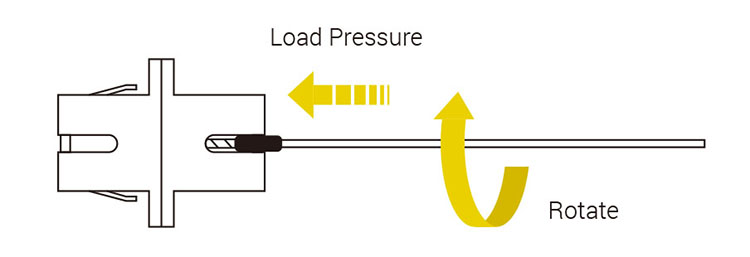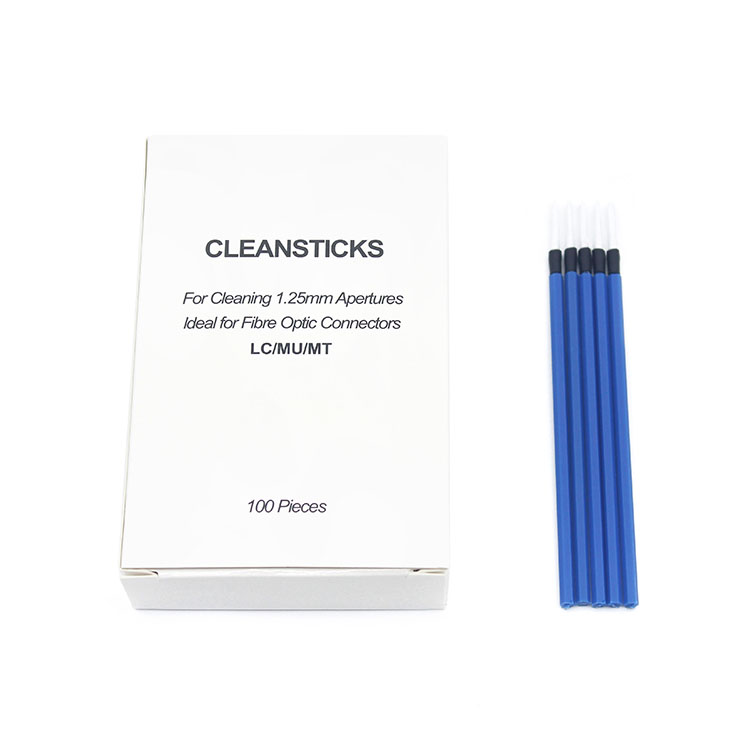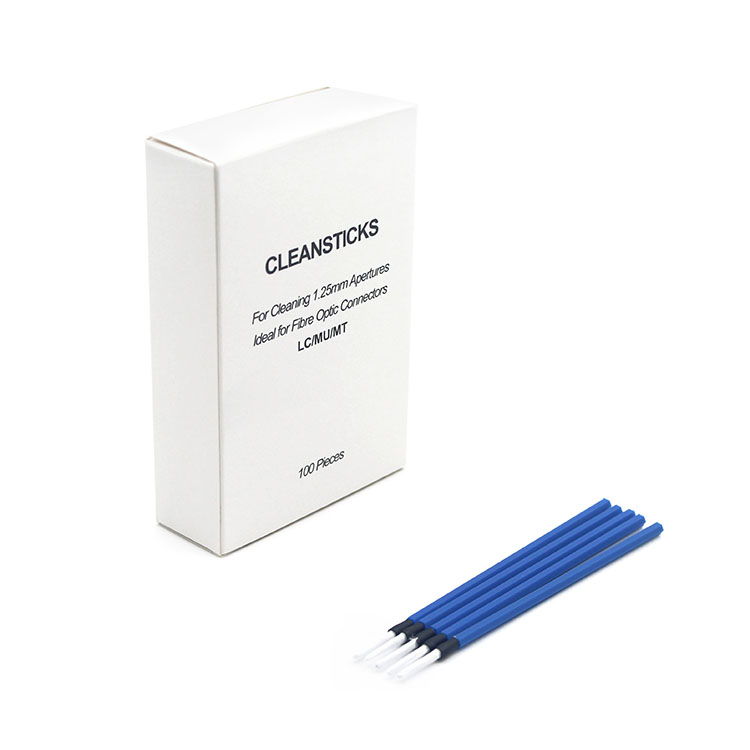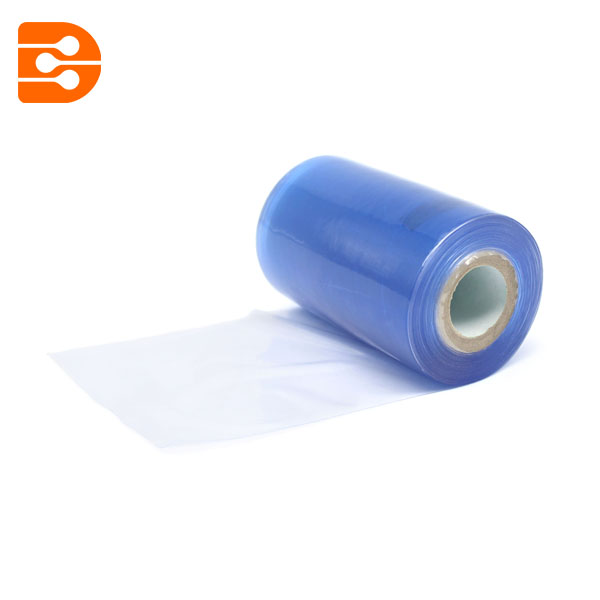1. Insertion Ensure that stick is held straight when inserting into the fiber optic connector ferrule. 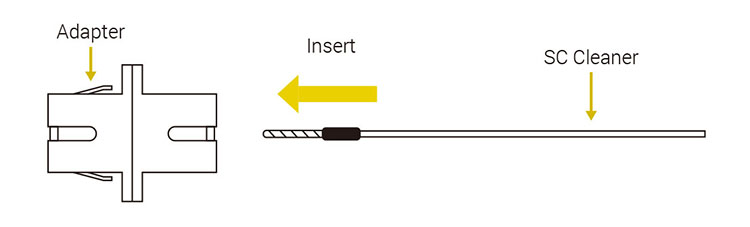 2. Loading Pressure Apply sufficient pressure (600-700 g) to ensure the soft tip is reaching the fiber end-face and filling the ferrule. 3. Rotation Rotate the cleaning stick 4 to 5 times clockwise, while ensuring direct contact with ferrule end-face is maintained.
2. Loading Pressure Apply sufficient pressure (600-700 g) to ensure the soft tip is reaching the fiber end-face and filling the ferrule. 3. Rotation Rotate the cleaning stick 4 to 5 times clockwise, while ensuring direct contact with ferrule end-face is maintained. 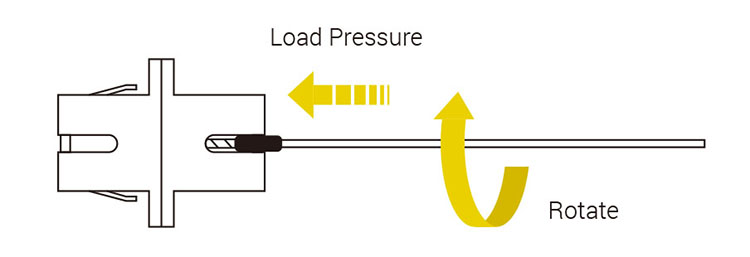


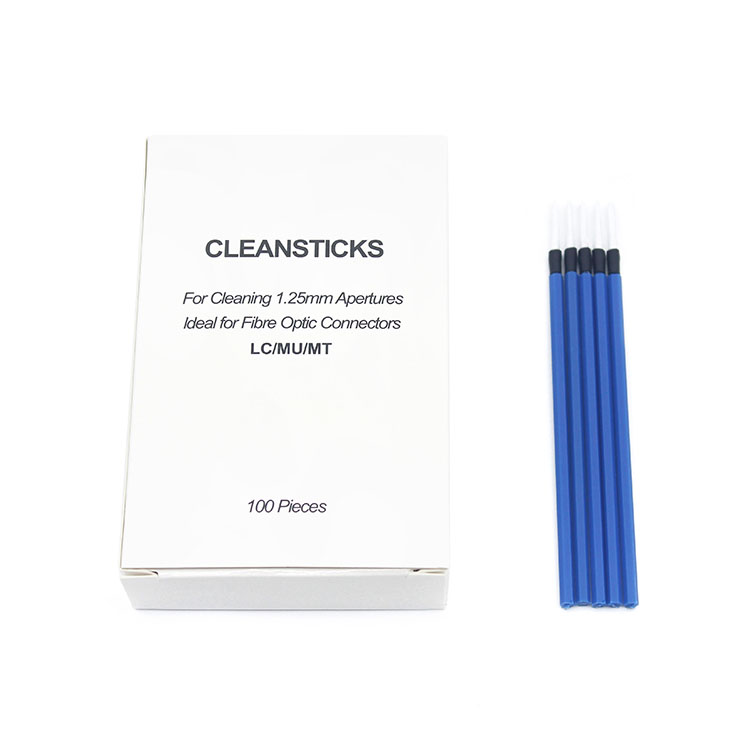

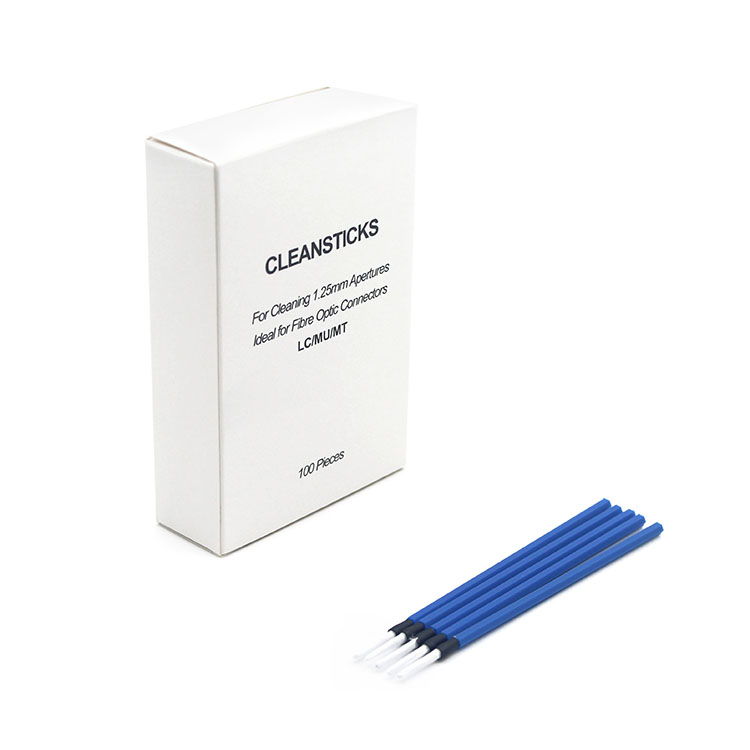

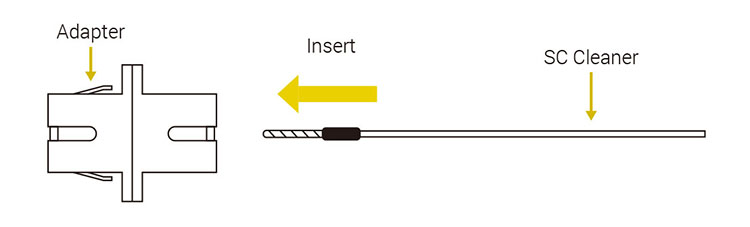 2. Loading Pressure Apply sufficient pressure (600-700 g) to ensure the soft tip is reaching the fiber end-face and filling the ferrule. 3. Rotation Rotate the cleaning stick 4 to 5 times clockwise, while ensuring direct contact with ferrule end-face is maintained.
2. Loading Pressure Apply sufficient pressure (600-700 g) to ensure the soft tip is reaching the fiber end-face and filling the ferrule. 3. Rotation Rotate the cleaning stick 4 to 5 times clockwise, while ensuring direct contact with ferrule end-face is maintained.